Health & Safety
Working with computers for long periods of time can cause:
- Stress;
- Eyestrain;
- Wrist injuries;
- Neck and back problems.
Employers can be sued if they do not take steps to protect employees.
Some of the ways that ICT systems can cause stress for workers:
- Many people are afraid of computers and fear that they will be left behind or made redundant if they are unable to learn new ICT skills quickly enough and keep up with the younger more computer-literate generation;
- ICT systems make information instantly available wherever you are. Mobile phones, pagers, portable computers and the Internet make it possible to work anywhere. This means that some people find it virtually impossible to forget about work and relax.
- The amount of information that ICT systems can produce is often far too much for anyone to take in. This results in ‘information overload’, which causes workers to become stressed by the feeling that they can’t cope with the information that they are receiving.
- Workers can be monitored using ICT systems — the feeling of being constantly ‘watched’ caused by this can be very stressful.
Repeating the same physical movements over and over again can cause a condition known as RSI.
Repeated presses on the keyboard and long periods of holding and moving a mouse cause a build up of damage to the hands arms and shoulders.
Spending long periods of time in front of a computer screen can cause eyestrain.
This can be avoided by:
- Ensuring there is enough light;
- Reducing the amount of glare;
- Ensuring workers wear correct prescription glasses if needed.
Computer monitors are a common source of ELF.
Some evidence suggests that working for long periods in front of a computer screen may increase the risk of miscarriage during pregnancy.
Laws designed to protect people from workplace health hazards are administered by the Health and Safety Executive.
Legislation requires employers to:
- Inspect workstations to make sure that they meet the required standards for health and safety;
- Train employees how to use workstations correctly;
- Make sure that employees take regular breaks or changes in activity;
- Provide regular eye tests for workstation users and pay for prescription glasses
Legislation requires employees to:
- Use workstations and equipment correctly in accordance with the training provided by their employer;
- Inform their employer of any problems relating to Health and Safety as soon as they arise and co-operate with the correction of these problems.
When purchasing new equipment or designing a working ICT environment, employers must consider:
- Lighting – workplace should be well lit;
- Furniture – Height-adjustable swivel chairs with backrests and desks large enough to hold the computer and paperwork;
- Noise – Work space should be quiet;
- Hardware – Screens must not flicker and should swivel and tilt. Keyboards must be separate, moveable and fitted with wrist supports;
- Software – This should make tasks easier;
- The working environment – work space should be well ventilated and maintained at a comfortable temperature

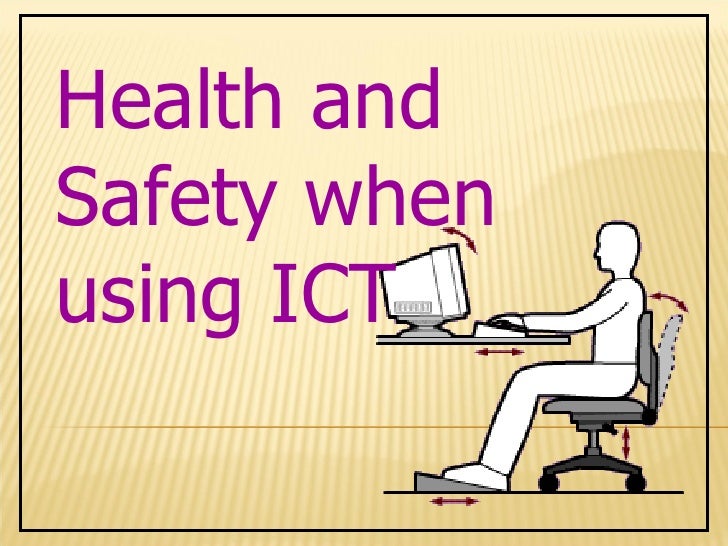




No comments:
Post a Comment