Output devices
Computer output devices receive information from the computer, and carry data that has been processed by the computer to the user. Output devices provide data in myriad different forms, some of which include audio, visual, and hard copy media. The devices are usually used for display, projection, or for physical reproduction. Monitors and printers are two of the most commonly-known output devices used with a computer.
Computer output devices are all peripheral hardware, and are connected to a computer by cables, or by wireless networking.
Reasons for Having an Output Device
A computer can still function without an output device. However, without an output device, there’s no way to determine what the computer is doing. There is no indicator of errors, nor of the need for additional input. For example, if you detach your monitor from your computer, the computer will still function, but it’s not going to be very helpful.
Examples of Output Devices
 Monitor – This is the most common computer output device. It creates a visual display by the use of which users can view processed data. Monitors come in various sizes and resolutions.
Monitor – This is the most common computer output device. It creates a visual display by the use of which users can view processed data. Monitors come in various sizes and resolutions.Common Types of Monitors
- Cathode Ray Tube – this uses phosphorescent dots to generate the pixels that constitute displayed images.
- Flat Panel Screen – this makes use of liquid crystals or
plasma to produce output. Light is passed through the liquid crystals in order to generate pixels.
All monitors depend on a video card, which is positioned either on the computer motherboard or in a special expansion slot. The video card sorts out the computer data into image details that the monitors can then show.
Printer – this device generates a hard copy version of processed data, like documents and photographs. The computer transmits the image data to the printer, which then physically recreates the image, typically on paper.
Types of Printers
- Ink Jet – this kind of printer sprays tiny dots of ink onto a surface to form an image.
- Laser – this type utilises toner drums that roll through magnetized pigment, and then transfers the pigment onto a surface.
- Dot Matrix – dot matrix printers utilise a print head to set images on a surface, using an ink ribbon. These printers were commonly used between 1980 and
Speakers – speakers are attached to computers to facilitate the output of sound; sound cards are required in the computer for speakers to function. The different kinds of speakers range from simple, two-speaker output devices right the way up to surround-sound multi-channel units.
Headset – this is a combination of speakers and microphone. It is mostly used by gamers, and is also a great tool for communicating with family and friends over the internet using some VOIP program or other.


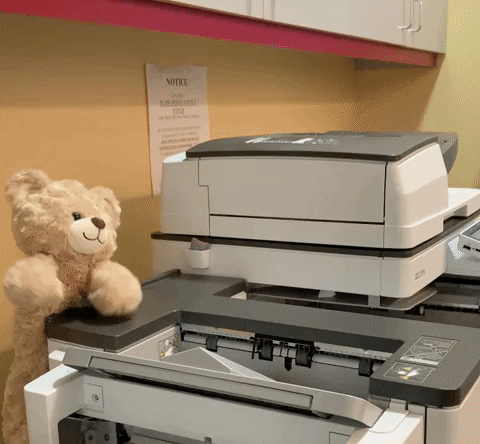
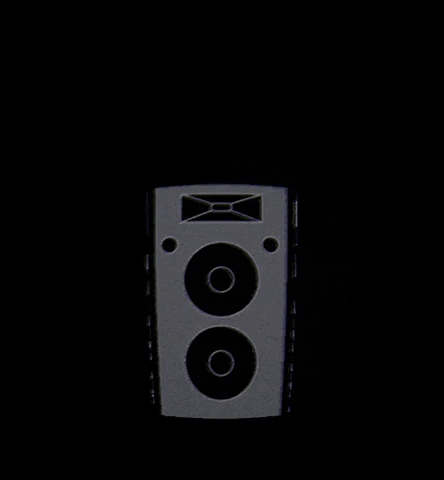




No comments:
Post a Comment